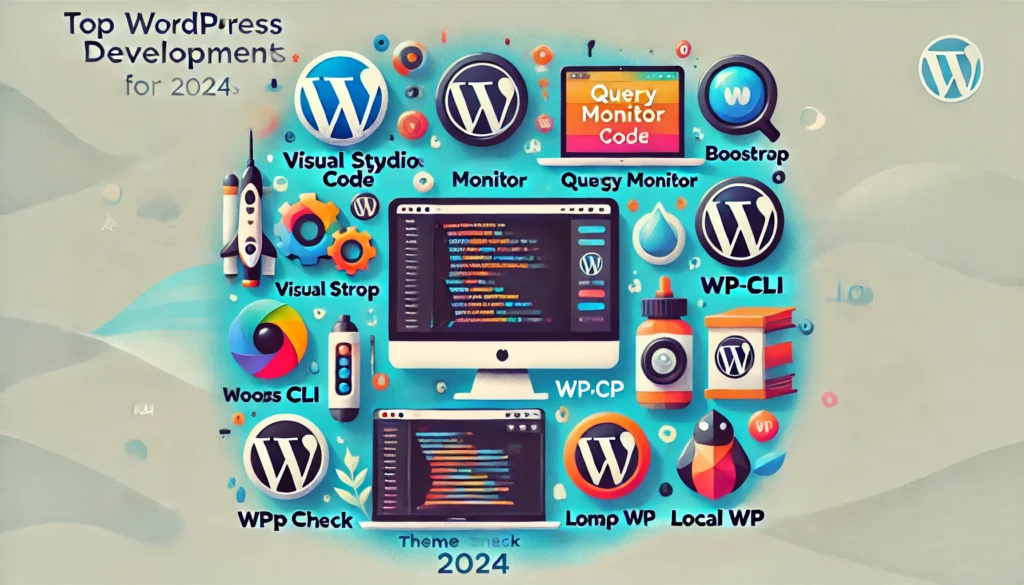Hello, Today I published the article Top WordPress Development Tools for 2024. WordPress continues to be the go-to platform for web developers, thanks to its flexibility, scalability, and vast ecosystem of themes and plugins. As we step into 2024, the development landscape is evolving with new tools and updates to existing ones. In this article, we will explore the top WordPress development tools for 2024, focusing on Visual Studio Code, Bootstrap, MAMP, Query Monitor, WP-CLI, Theme Check, Local WordPress, and DevKinsta.
1. Visual Studio Code
Overview: Visual Studio Code (VS Code) is a powerful, open-source code editor developed by Microsoft. It has gained immense popularity among developers for its versatility, extensive plugin library, and robust debugging features.
Features:
- IntelliSense: VS Code’s IntelliSense provides smart code completions based on variable types, function definitions, and imported modules, which significantly speeds up the development process.
- Integrated Terminal: The integrated terminal allows developers to execute commands directly within the editor, streamlining workflow.
- Extensions: VS Code supports a plethora of extensions, including PHP Intelephense, WordPress Snippet, and WordPress Toolbox, which are crucial for WordPress development.
- Version Control: Built-in Git support enables developers to manage source control without leaving the editor.
Why It’s Essential for WordPress Development: VS Code’s flexibility and powerful features make it an essential tool for WordPress developers. It supports PHP, JavaScript, HTML, and CSS, which are the core technologies behind WordPress. The ability to customize the editor with WordPress-specific extensions enhances productivity and efficiency.
2. Bootstrap
Overview: Bootstrap is a popular front-end framework that helps developers create responsive and mobile-first websites quickly and easily. It provides pre-designed templates and a wide range of components, which can be customized to fit any project.
Features:
- Responsive Grid System: Bootstrap’s 12-column grid system allows developers to create responsive layouts effortlessly.
- Pre-styled Components: It includes a variety of components like modals, buttons, forms, and navigation bars that can be easily integrated into WordPress themes.
- Customization: Developers can customize Bootstrap’s default styles using its SASS variables and mixers.
- Browser Compatibility: Ensures that the website works seamlessly across different browsers.
Why It’s Essential for WordPress Development: Bootstrap simplifies the process of designing WordPress themes, ensuring that they are responsive and visually appealing. Its extensive documentation and community support make it a valuable tool for developers at all levels.
3. MAMP
Overview: MAMP (Macintosh, Apache, MySQL, PHP) is a local server environment that allows developers to run WordPress on their local machines. It is available for both macOS and Windows.
Features:
- Local Development Environment: MAMP provides a complete local environment with Apache, MySQL, and PHP, making it easy to develop and test WordPress sites offline.
- Multiple PHP Versions: Developers can switch between different PHP versions, ensuring compatibility with various WordPress projects.
- Server Management: MAMP PRO offers advanced features like virtual hosts, dynamic DNS, and cloud backups.
Why It’s Essential for WordPress Development: Using a local development environment like MAMP accelerates the development process by providing a sandboxed environment to build and test WordPress sites. It eliminates the need for an internet connection and reduces the risk of affecting live websites.
4. Query Monitor
Overview: Query Monitor is a powerful debugging and development tool for WordPress. It provides detailed insights into database queries, PHP errors, hooks, and actions.
Features:
- Database Query Analysis: Displays all database queries made during a page request, highlighting slow queries and potential bottlenecks.
- Error Reporting: Captures PHP errors, warnings, and notices, making it easier to troubleshoot issues.
- Hooks and Actions: Lists all hooks and actions triggered during the page load, helping developers understand WordPress’s internal workings.
- Environment Information: Shows detailed information about the WordPress environment, including the PHP version, memory usage, and installed plugins.
Why It’s Essential for WordPress Development: Query Monitor is an indispensable tool for debugging and optimizing WordPress sites. It helps developers identify performance issues and potential conflicts, ensuring that their sites run smoothly.
5. WP-CLI
Overview: WP-CLI (WordPress Command Line Interface) is a set of command-line tools for managing WordPress installations. It allows developers to perform various tasks without using a web browser.
Features:
- Site Management: Install, update, and configure WordPress core, themes, and plugins from the command line.
- Database Operations: Export, import, and manipulate the database directly from the terminal.
- User Management: Create, update, and delete WordPress users.
- Custom Commands: Developers can create custom WP-CLI commands to automate repetitive tasks.
Why It’s Essential for WordPress Development: WP-CLI enhances productivity by enabling developers to manage WordPress sites efficiently from the command line. It is particularly useful for automating tasks, managing multiple sites, and deploying WordPress in continuous integration pipelines.
6. Theme Check
Overview: Theme Check is a WordPress plugin that tests themes against the latest WordPress standards and best practices. It is an essential tool for theme developers and reviewers.
Features:
- Automated Testing: Runs a series of automated tests to check for common issues and adherence to WordPress coding standards.
- Detailed Reports: Provides detailed reports highlighting issues and recommendations for improvement.
- Compliance: Ensures that themes meet the requirements for submission to the official WordPress theme repository.
Why It’s Essential for WordPress Development: Theme Check helps developers create high-quality, standards-compliant themes. It ensures that themes are secure, performant, and compatible with the latest version of WordPress, reducing the risk of issues after deployment.
7. Local WP
Overview: Local WP, formerly known as Local by Flywheel, is a local development tool designed specifically for WordPress. It offers a seamless workflow for building, testing, and deploying WordPress sites.
Features:
- One-click WordPress Installation: Quickly create new WordPress sites with a single click.
- Live Links: Share local sites with clients or team members using live links.
- Site Cloning: Clone existing sites for testing and development purposes.
- Customizable Environments: Choose different PHP versions, web servers (Apache or Nginx), and database types.
Why It’s Essential for WordPress Development: Local WP simplifies the local development process, providing an intuitive interface and powerful features tailored for WordPress. Its live link feature is particularly useful for collaboration and client reviews.
8. DevKinsta
Overview: DevKinsta is a free local development suite created by Kinsta, a managed WordPress hosting provider. It offers a comprehensive environment for building, testing, and deploying WordPress sites.
Features:
- Local WordPress Sites: Create and manage local WordPress sites with ease.
- Database Management: Integrated database management tools, including phpMyAdmin.
- Email Testing: Built-in SMTP server for testing email functionality.
- One-click Deployment: Seamlessly deploy sites to Kinsta hosting with a single click.
Why It’s Essential for WordPress Development: DevKinsta provides a robust local development environment with tools specifically designed for WordPress. Its integration with Kinsta hosting makes it an excellent choice for developers who use or plan to use Kinsta’s hosting services.
Conclusion
In 2024, WordPress development continues to thrive with a diverse array of tools designed to enhance productivity, streamline workflows, and ensure high-quality results. Visual Studio Code, Bootstrap, MAMP, Query Monitor, WP-CLI, Theme Check, Local WP, and DevKinsta each offer unique features and benefits that cater to different aspects of the development process.
By leveraging these tools, developers can create responsive, efficient, and secure WordPress sites that meet the latest standards and provide an excellent user experience. Whether you are a seasoned developer or just starting your journey with WordPress, incorporating these tools into your workflow will undoubtedly elevate your development capabilities and help you stay ahead in the ever-evolving web development landscape.